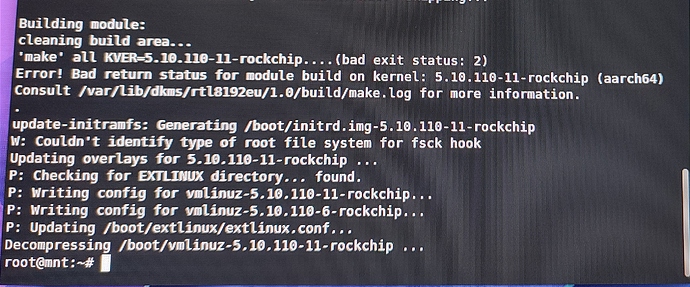I admit my scarce knowledge of Linux, and almost a total ignorance of the Rock environment. So I am asking for some advice on what follows.
I have a Rock 5A board. I flashed a micro SD card with the Debian image, and everything works, the board boots normally.
Then I flashed the same image on a 32 GB eMMC module, and inserted it in place of the onboard SPI flash module.
Then removed the micro SD card, thinking that now the board should boot from the eMMC module… no way… reinserting the micro SD card the board booted normally, now showing the eMMC module as additional memory.
Of course my reasoning was wrong… is there a way to make the board booting from the eMMC module, or this is not a contemplated scenario ?
Thanks for shading some light on this.