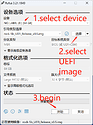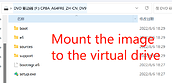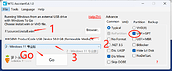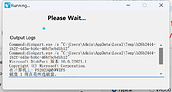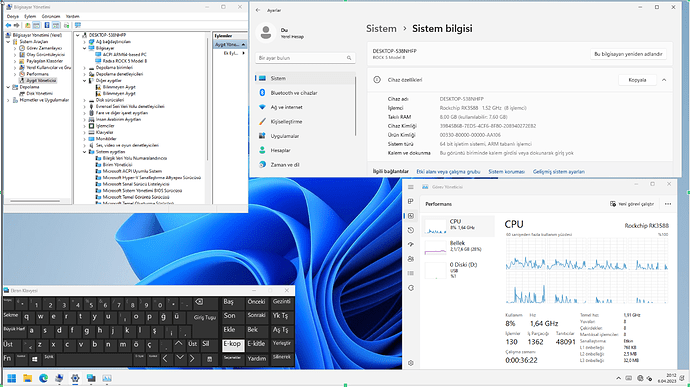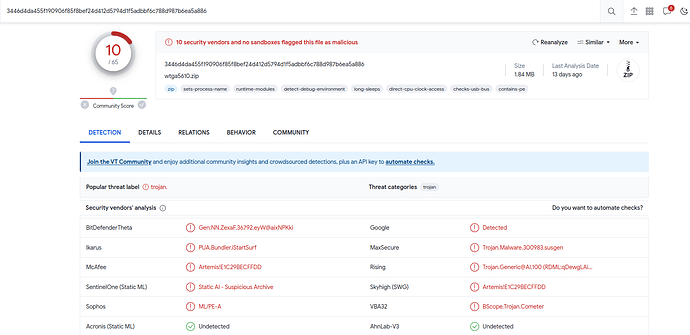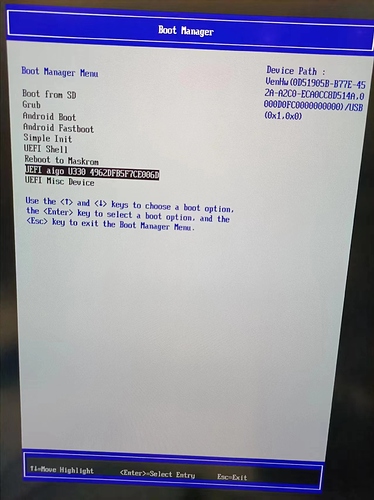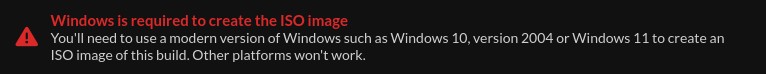Preparation we need:
-
A ROCK 5B SBC, PD 30W adapter, monitor, HDMI cable, an eMMC module/SD card and eMMC/SD card reader
-
Windows PC with WTG(Windows To Go) tool(https://dl.luobotou.org/wtga5610.zip) and flash tool(rufus、balena Etcher)
-
An usb flash drive with at least 32GB storage, with the faster 4K W/R performance the better ,or it’ll fail or be very slowly
-
USB3.0 docking station,USB keyboard,USB mouse
-
Windows 11 arm ISO file
-
UEFI image of ROCK 5B ,it can be downloaded in the release of this repo: https://github.com/edk2-porting/edk2-rk35xx .
Steps:
-
Flash UEFI: Flash the UEFI to eMMC/SD by flash tool,then load it into the board
-
Make WinToGo usb flash drive by WinToGo tool(This step costs few hours if you use low performance usb flash drive)
-
Connect the WinToGo usb flash drive to the above USB3.0 port, connect the docking station with keyboard and mouse to the USB3.0 port below
-
Connect the monitor by the HDMI port near the USB-C port
-
Power the board
-
At the first time, we should press
F3and choose windows boot,then the windows installer will workAfter a few minutes(or more time),an error message will appear and tells you windows cannot work on this machine. At this time,press
shift + F10to enter windows consoleThen we need to edit the registry by
regedit,following are what we must edit[HKEY_LOCAL_MACHINESOFTWAREMicrosoftWindowsCurrentVersionSetupState]"ImageState"="IMAGE_STATE_COMPLETE"[HKEY_LOCAL_MACHINESYSTEMSetup]"SetupPhase"=dword:00000000"SetupType"=dword:00000000"OOBEInProgress"=dword:00000000[HKEY_LOCAL_MACHINESYSTEMSetupStatusChildCompletion]"oobeldr.exe"=dword:00000003"SetupFinalTasks"=dword:00000003Anther important thing is that we should enable administrator account,or you’ll have not account to enter system. This is the command:
net user Administrator /active:yesAfter these operations,reboot:
shutdown /r /t 0,windows will coming soon
Thanks to everyone involved in the development for ROCK 5B!