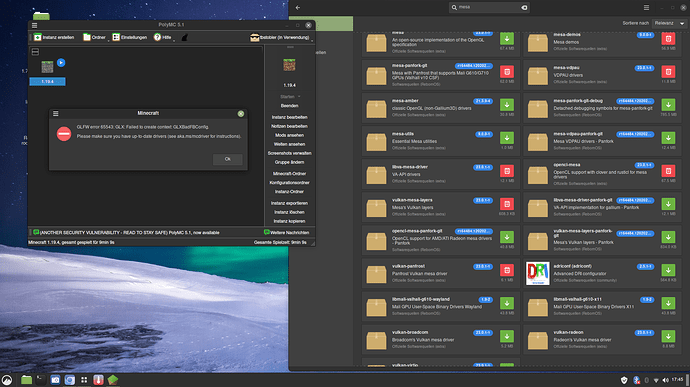- Compile install gl4es https://github.com/ptitSeb/gl4es
git clone https://github.com/ptitSeb/gl4es.git
cd gl4es
mkdir build
cd build
cmake .. -DODROID=1 -DCMAKE_BUILD_TYPE=RelWithDebInfo
make -j8
sudo make install
- Export gl4es libGL.so
export LD_LIBRARY_PATH=/usr/lib/gl4es/
You can use glxgears to check if the gl4es works.
- Install minecraft arm64
- Install arm64 JRE from apt or anywhere else. Personally I recommend using the dragonwell JDK for a free 20% performance boost and 30% less memory usage.
- Install minecraft. You can use any launcher that supports ARM64 version of Minecraft. I am using HMCL that is confirmed working.
- Install mods
The vanilla Minecraft works but performance is very poor(~30fps unstable)
Use the 1.16.5 version and install these mods:
- fabric
- fabric api 0.42.0
- sodium 0.2.0
- reese’s sodium options 1.4.7
(note: these versions is confirmed working but you can use others as well.)
-
Change some settings
Launch your game and turn off the “Use compact vertex format” option in the video settings, or the game will crash when entering any world. -
Enjoy Minecraft!
Join any world, enter fullscreen and toggle VSync in the video setting several times, finally leave it ON.
Then the Minecraft should be very smooth.
The performance is very impressive: ~90fps multiplayer without too many entity, ~60fps singleplayer.