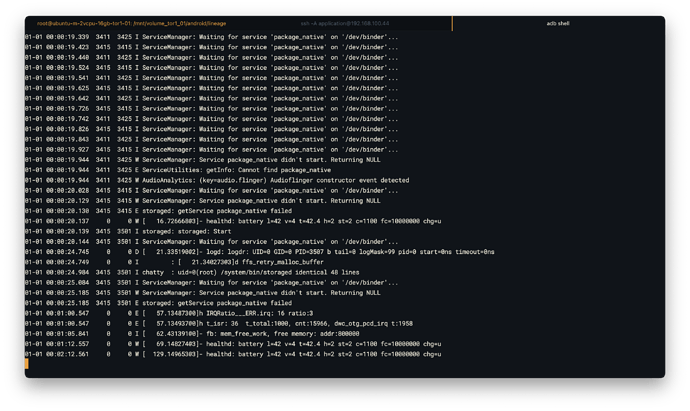on a quick look i cant really see anything wrong
could you try again with selinux disabled/permissive? https://github.com/LineageOS/android_device_amlogic_g12-common/commit/e54c4e6e7526b98ef68b3350568c97e1e78e0ac6
if that doesnt work i will need to look into that when i have some more time