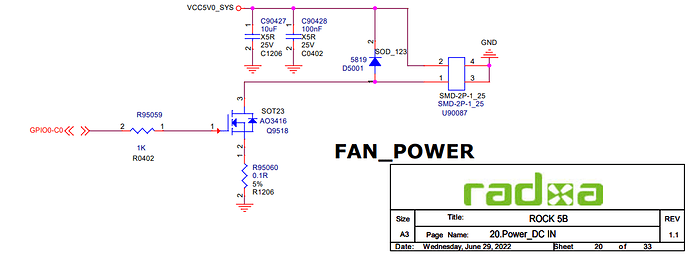Still really confused as if you take @shenmuecn software out of the equation you should be able to do manual control and it still makes no sense.
So without software installed you can do watch -n 1 sudo cat /sys/kernel/debug/pwm in a cli windows and just watch the settings
We set up /pwm0 with
echo 0 > /sys/devices/platform/fd8b0010.pwm/pwm/pwmchip1/export
set the polarity to normal
echo normal > /sys/devices/platform/fd8b0010.pwm/pwm/pwmchip1/pwm0/polarity
set frequency to 25Khz in ns
echo 40000 > /sys/devices/platform/fd8b0010.pwm/pwm/pwmchip1/pwm0/period
set the duty_cycle to 50% (speed)
echo 20000 > /sys/devices/platform/fd8b0010.pwm/pwm/pwmchip1/pwm0/duty_cycle
Enable pwm0
echo 1 > /sys/devices/platform/fd8b0010.pwm/pwm/pwmchip1/pwm0/enable
Change the duty cycle and until you get to 35000 %87.5 it doesn’t spin.
What @shenmuecn did gets more control with setting the period to
echo 10000 > /sys/devices/platform/fd8b0010.pwm/pwm/pwmchip1/pwm0/period that in nano seconds by my calcs is 100Khz which dunno though was pretty high but at least works better!?!
Its prob just vcc5v0_sys can not supply enough current as been using stress-ng and can hear the fan slow when I stress the cpu and speed back up again when it stops.