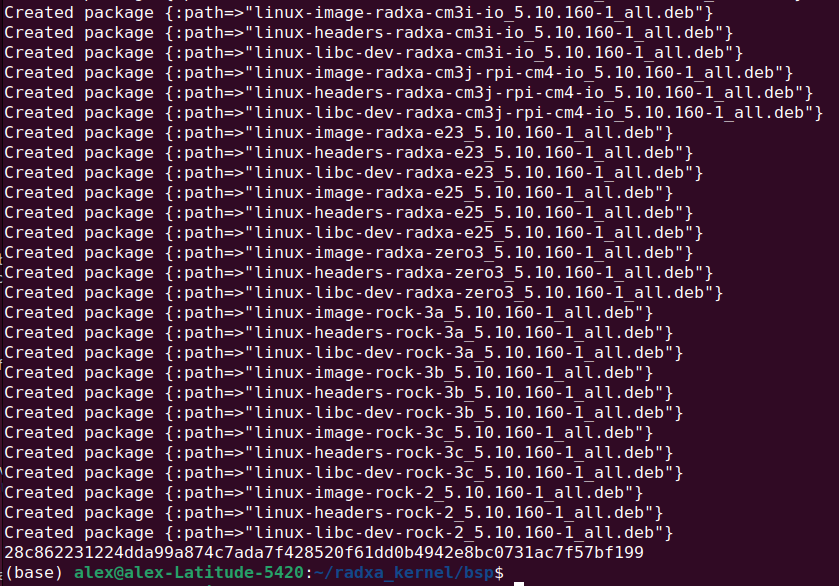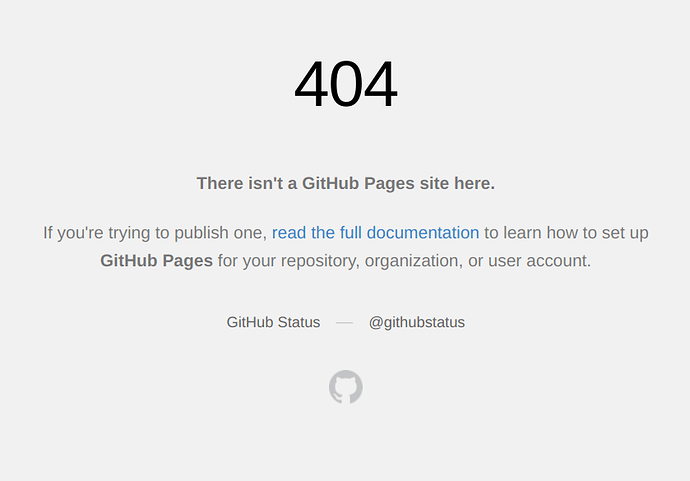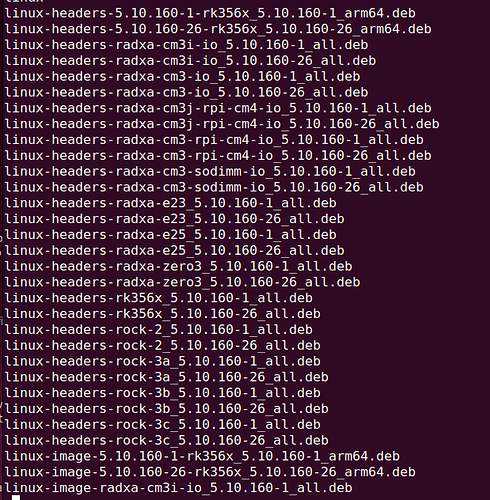Good afternoon, everyone!
When assembling the core for the Rada Zero 3E according to the instructions
https://docs.radxa.com/en/rock5/rock5b/low-level-dev/kernel
at the command execution stage $ ./bsp -n linux rk356x
~/radxa_kernel/bsp/.src/linux ~/radxa_kernel/bsp
Reinitialized existing Git repository in ~/radxa_kernel/bsp/.src/linux/.git/
remote: Total 0 (delta 0), reused 0 (delta 0), pack-reused 0 (from 0)
From https://github.com/radxa/kernel
- branch linux-5.10-gen-rkr4.1 -> FETCH_HEAD
HEAD is now at 3a8f7930a arm64: dts: rock 3: add eeprom
…
encountered the following error:
…
DTC arch/arm64/boot/dts/rockchip/overlays/rockchip-watchdog.dtbo
DTC arch/arm64/boot/dts/rockchip/overlays/rockchip-uart-dma.dtbo
make: *** [Makefile:350: __build_one_by_one] Error 2
make: Leaving directory ‘~/radxa_kernel/bsp/.src/linux’
I don’t understand how to fix this error and complete the build.
My system:
DISTRIB_DESCRIPTION=“Ubuntu 22.04.5 LTS”
aarch64-linux-gnu-gcc (Ubuntu 11.4.0-1ubuntu1~22.04) 11.4.0
Please help me figure it out.