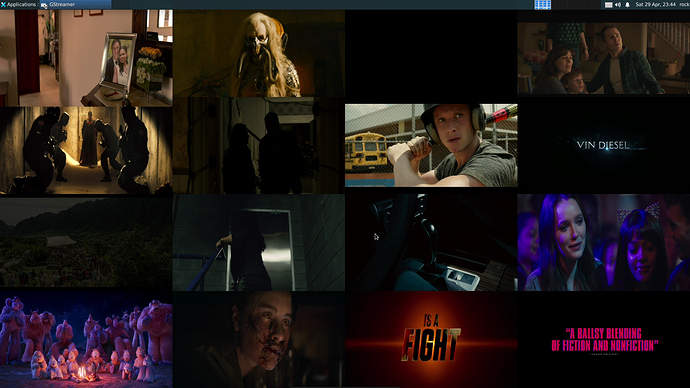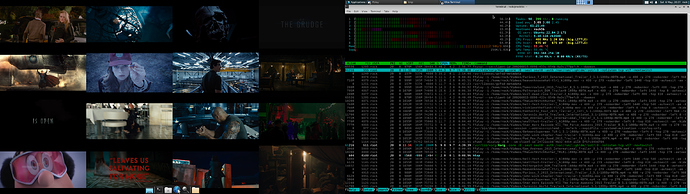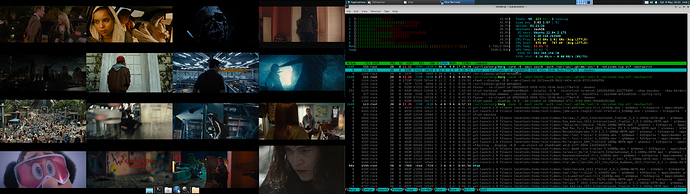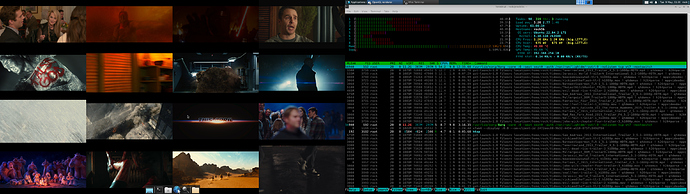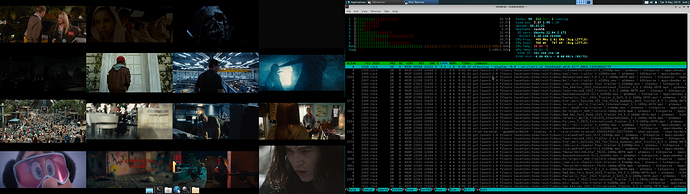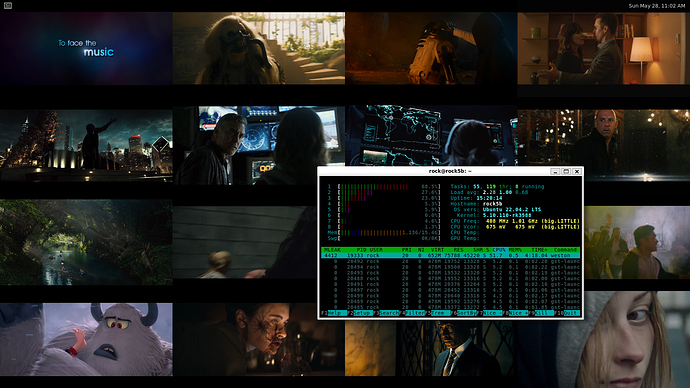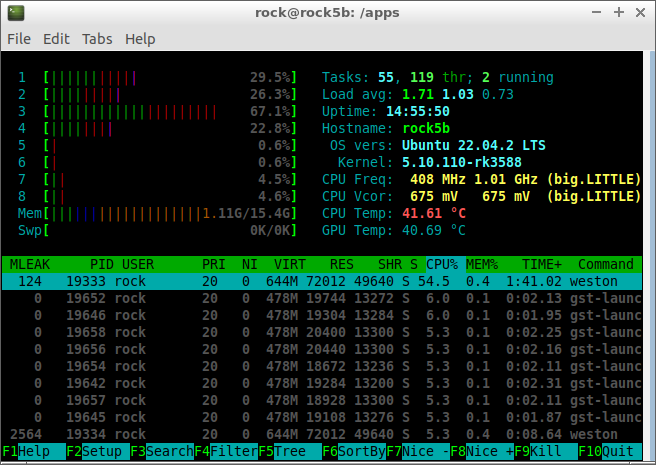Yeah.
#!/bin/bash
DISPLAY=:0.0 gst-launch-1.0 filesrc location=~/Videos/rickiandtheflash-tlr2_h1080p.mov ! qtdemux ! h264parse ! mppvideodec width=480 height=270 ! xvimagesink render-rectangle='<0,0,480,270>' decorations=0&
DISPLAY=:0.0 gst-launch-1.0 filesrc location=~/Videos/Mad_Max_Fury_Road_2015_Trailer_F4_5.1-1080p-HDTN.mp4 ! qtdemux ! h264parse ! mppvideodec width=480 height=270 ! xvimagesink render-rectangle='<480,0,480,270>' decorations=0&
DISPLAY=:0.0 gst-launch-1.0 filesrc location=~/Videos/Star_Wars_Episode_VII_The_Force_Awakens_2015_Trailer_B_5.1-1080p-HDTN.mp4 ! qtdemux ! h264parse ! mppvideodec width=480 height=270 ! xvimagesink render-rectangle='<960,0,480,270>' decorations=0&
DISPLAY=:0.0 gst-launch-1.0 filesrc location=~/Videos/Poltergeist_DOM_TrailerD-1080p-HDTN.mp4 ! qtdemux ! h264parse ! mppvideodec width=480 height=270 ! xvimagesink render-rectangle='<1440,0,480,270>' decorations=0&
DISPLAY=:0.0 gst-launch-1.0 filesrc location=~/Videos/BatmanvSuperman_TLR-1_5.1-1080p-HDTN.mp4 ! qtdemux ! h264parse ! mppvideodec width=480 height=270 ! xvimagesink render-rectangle='<0,270,480,270>' decorations=0&
DISPLAY=:0.0 gst-launch-1.0 filesrc location=~/Videos/Tomorrowland_2015_Trailer_H_5.1-1080p-HDTN.mp4 ! qtdemux ! h264parse ! mppvideodec width=480 height=270 ! xvimagesink render-rectangle='<480,270,480,270>' decorations=0&
DISPLAY=:0.0 gst-launch-1.0 filesrc location=~/Videos/Fantastic_Four_2015_Trailer_2_Intl_5.1-1080p-HDTN.mp4 ! qtdemux ! h264parse ! mppvideodec width=480 height=270 ! xvimagesink render-rectangle='<960,270,480,270>' decorations=0&
DISPLAY=:0.0 gst-launch-1.0 filesrc location=~/Videos/TheLastWitchHunter_TRLR1-1080p-HDTN.mp4 ! qtdemux ! h264parse ! mppvideodec width=480 height=270 ! xvimagesink render-rectangle='<1440,270,480,270>' decorations=0&
DISPLAY=:0.0 gst-launch-1.0 filesrc location=~/Videos/Jurassic_World_TrailerA_International_5.1-1080p-HDTN.mp4 ! qtdemux ! h264parse ! mppvideodec width=480 height=270 ! xvimagesink render-rectangle='<0,540,480,270>' decorations=0&
DISPLAY=:0.0 gst-launch-1.0 filesrc location=~/Videos/San_Andreas_2015_International_Trailer_3_5.1-1080p-HDTN.mp4 ! qtdemux ! h264parse ! mppvideodec width=480 height=270 ! xvimagesink render-rectangle='<480,540,480,270>' decorations=0&
DISPLAY=:0.0 gst-launch-1.0 filesrc location=~/Videos/Furious_7_2015_International_Trailer_2_5.1-1080p-HDTN.mp4 ! qtdemux ! h264parse ! mppvideodec width=480 height=270 ! xvimagesink render-rectangle='<960,540,480,270>' decorations=0&
DISPLAY=:0.0 gst-launch-1.0 filesrc location=~/Videos/hell-fest-trailer-1_h1080p.mov ! qtdemux ! h264parse ! mppvideodec width=480 height=270 ! xvimagesink render-rectangle='<1440,540,480,270>' decorations=0&
DISPLAY=:0.0 gst-launch-1.0 filesrc location=~/Videos/smallfoot-trailer-1_h1080p.mov ! qtdemux ! h264parse ! mppvideodec width=480 height=270 ! xvimagesink render-rectangle='<0,810,480,270>' decorations=0&
DISPLAY=:0.0 gst-launch-1.0 filesrc location=~/Videos/evil-dead-rise-trailer-2_h1080p.mov ! qtdemux ! h264parse ! mppvideodec width=480 height=270 ! xvimagesink render-rectangle='<480,810,480,270>' decorations=0&
DISPLAY=:0.0 gst-launch-1.0 filesrc location=~/Videos/john-wick-chapter-four-trailer-3_h1080p.mov ! qtdemux ! h264parse ! mppvideodec width=480 height=270 ! xvimagesink render-rectangle='<960,810,480,270>' decorations=0&
DISPLAY=:0.0 gst-launch-1.0 filesrc location=~/Videos/heavenknowswhat-tlr1_h1080p.mov ! qtdemux ! h264parse ! mppvideodec width=480 height=270 ! xvimagesink render-rectangle='<1440,810,480,270>' decorations=0&
Someone here on the forum posted instructions to get hw video accel and hw decoding for X11.
@boogiepop or @amazingfate may push the latest gstreamer with that patch on their distro package.
Note the aspect ratio is not maintained, for that i use ffplay which has higher CPU usage.