I am using this carrier board named CM4-NANO-A by waveshare, when I put MicroSD in it, CM3 always boots from EMMC Instead!
Carrier Board:
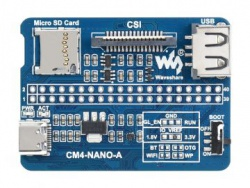
I am using this carrier board named CM4-NANO-A by waveshare, when I put MicroSD in it, CM3 always boots from EMMC Instead!
Carrier Board:
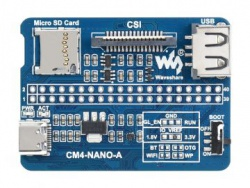
does it boot from microSD if you press “eMMC disable button” button?
I pressed the button but I can’t tell for sure, the PWR and ACT led are always on.
Is there an img of debian that automatically connects to network 1234 password 1234? then I could tell if it booted up by scanning my wifi network
Hi,
I’m experiencing the same issue here. I have a Radxa CM3 IO Board and a Radxa Rock3 CM3 module with eMMC and I’m trying to boot from SD Card following the instructions Rock3/install/microSD - Radxa Wiki but there is no response. Even the Power LED’s on the Radxa CM3 IO Board are not powering up.
I’m only able to boot from eMMC without issues.
What do I’m doing wrong?
Many thanks,
Regards,
To give more information, I can boot from eMMC without problems. Then to try to boot from SD Card, I’m erasing all the eMMC with RKDevtool and I’m installing the image on the SD Card using balenaEtcher v1.4.9.
Then I select the image radxa-cm3-io-debian-bullseye-xfce4-arm64-20221101-0302-gpt.img and tried with two different SD Cards, no one boots the Radxa CM3 on the Radxa CM3 IO Board. I’ve tried to hold the golden button while booting, but nothing happens, the Green LED on the CM3 Module never turns on.