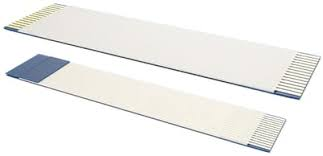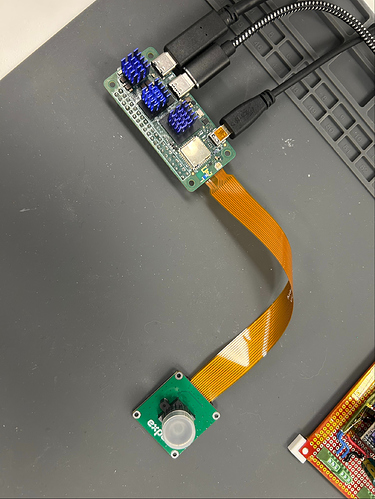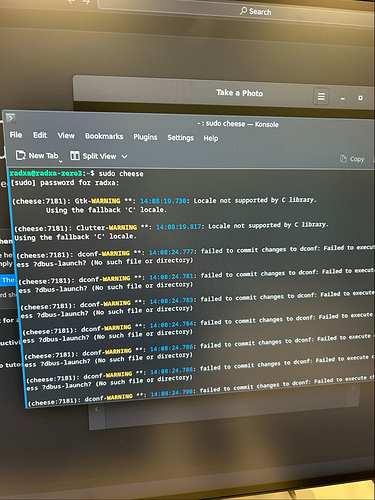Trying to insert the cable, one of the pins on the black part broke. Anyway I try to put it with an paper to set pressure to fit it.
Model: RS107-D4E0H1W15
Rev: v1.124
Camera: 8M 219
Is that cable connection correct?
I enabled it in rsetup -> overlays -> manage overlays -> enable radxa camera 8m 219
trying to use “show live video”
root@radxa-zero3:/home/rock# rsetup
Setting pipeline to PAUSED ...
Pipeline is live and does not need PREROLL ...
Pipeline is PREROLLED ...
Setting pipeline to PLAYING ...
New clock: GstSystemClock
ERROR: from element /GstPipeline:pipeline0/GstV4l2Src:v4l2src0: Failed to allocate required memory.
Additional debug info:
../sys/v4l2/gstv4l2src.c(976): gst_v4l2src_decide_allocation (): /GstPipeline:pipeline0/GstV4l2Src:v4l2src0:
Buffer pool activation failed
Execution ended after 0:00:00.016095330
Setting pipeline to NULL ...
ERROR: from element /GstPipeline:pipeline0/GstV4l2Src:v4l2src0: Internal data stream error.
Additional debug info:
../libs/gst/base/gstbasesrc.c(3132): gst_base_src_loop (): /GstPipeline:pipeline0/GstV4l2Src:v4l2src0:
streaming stopped, reason not-negotiated (-4)
Freeing pipeline ...
another extrange thing is that the cpu temperature, is that normal?
root@radxa-zero3:/home/rock# sensors
tcpm_source_psy_3_0022-i2c-3-22
Adapter: rk3x-i2c
in0: 0.00 V (min = +0.00 V, max = +0.00 V)
curr1: 0.00 A (max = +0.00 A)
soc_thermal-virtual-0
Adapter: Virtual device
temp1: +65.0°C (crit = +115.0°C)
gpu_thermal-virtual-0
Adapter: Virtual device
temp1: +62.8°C (crit = +115.0°C)
I have a heatsink installed…