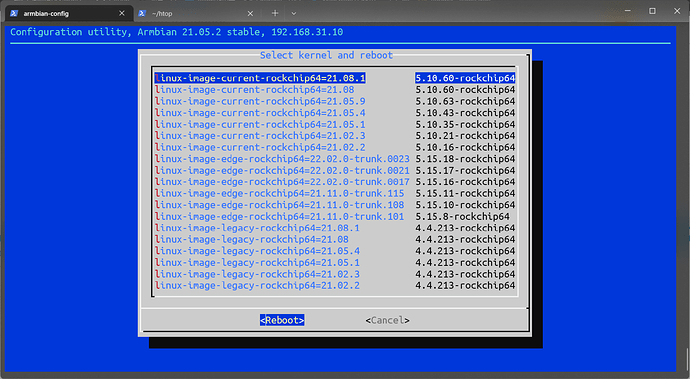➜ ~ glmark2-es2-drm
=======================================================
glmark2 2021.12
=======================================================
OpenGL Information
GL_VENDOR: ARM
GL_RENDERER: Mali-T860
GL_VERSION: OpenGL ES 3.2 v1.r14p0-01rel0-git(966ed26).f44c85cb3d2ceb87e8be88e7592755c3
=======================================================
[build] use-vbo=false:Error: Failed to become DRM master (hint: glmark2-drm needs to be run in a VT)
FPS: 482 FrameTime: 2.075 ms
=======================================================
glmark2 Score: 482
=======================================================
➜ ~
➜ ~ glmark2-es2
Error: eglInitialize() failed with error: 0x3001
Error: eglInitialize() failed with error: 0x3001
Error: main: Could not initialize canvas
➜ ~ glxinfo|grep -i opengl
OpenGL vendor string: Mesa/X.org
OpenGL renderer string: llvmpipe (LLVM 12.0.0, 128 bits)
OpenGL core profile version string: 4.5 (Core Profile) Mesa 21.2.6
OpenGL core profile shading language version string: 4.50
OpenGL core profile context flags: (none)
OpenGL core profile profile mask: core profile
OpenGL core profile extensions:
OpenGL version string: 3.1 Mesa 21.2.6
OpenGL shading language version string: 1.40
OpenGL context flags: (none)
OpenGL extensions:
OpenGL ES profile version string: OpenGL ES 3.2 Mesa 21.2.6
OpenGL ES profile shading language version string: OpenGL ES GLSL ES 3.20
OpenGL ES profile extensions:
➜ ~ uname -a
Linux rockpi4b 4.4.154-116-rockchip-g86a614bc15b3 #1 SMP Mon Jan 10 12:03:08 UTC 2022 aa
rch64 aarch64 aarch64 GNU/Linux
➜ ~ lsb_release -a
No LSB modules are available.
Distributor ID: Ubuntu
Description: Ubuntu 20.04.3 LTS
Release: 20.04
Codename: focal
➜ ~