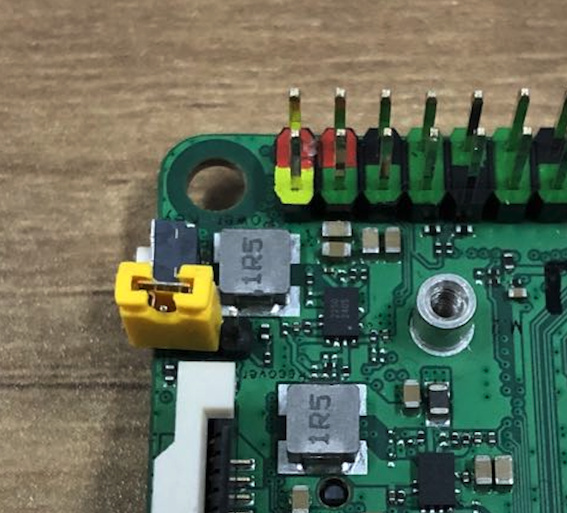Hello,
I’ve tried the latest image (on a SDcard) and nand-sata-install can’t install the bootloader on the SPI Flash (/dev/mtdblock0).
It aborts with message “SPI u-boot image not found!”
I’ve installed radxa’s spi_image.img following this guide before: Rock3/install/spi - Radxa Wiki, and that works fine (I can boot the official Debian from a nvme).
Do I have to erase the SPI Flash first?
Armbian for Rock 3A (unofficial build) with mainline kernel
It seems that the latest image build on 20220601-1600 doesn’t have spi support, you can wait for a newer image. No need to erase the spi flash.
Hi, I’ve tried the last 2 images and there’s still no spi support.
I’m going to download the image from 20220530-1600 to see if it works.
Update: spi installer didn’t work on 20220530-1600 either(“SPI u-boot image not found!”).
There’s a bug. I’ll reply to you after fixing it.
You can try this release: https://github.com/amazingfate/armbian-rock3a-images/releases/tag/20220604-0650
Hi,
I tried the image you suggested.
It seems the spi installation worked, but after using nand-sata-install for booting from the spi with the system on a nvme, it still doesn’t boot with only the nvme connected.
The radxa-debos image I have on another nvme still boots with this new spi firmware.
You can boot a system from nvme, which means u-boot in spi flash just works.
I also meet your issue and I find that the root cause is that this rockchip u-boot has bad support for ext4 file system, causing fail to load kernel in ext4 partition sometimes. I solved it by making a vfat boot partition same as radxa official image. Here are the steps I did:
1, Make a 500M vfat partition at the start of nvme disk to be the boot partition
2, Make the rest of the nvme disk space a second partition to be the root partition
3, Use nand-sata-install to install the system to the second partition of nvme disk
4, Mount the nvme root partition and boot partition, copy the files in /boot directory from the root partiton to the boot partition.(Note: vfat filesystem doesn’t support symbolic link so you have to copy the real file)
5, Your armbian in nvme should boot now. After system booting up, you can modify /etc/fstab to make the boot partition mounted at /boot
Thank you for the instructions. Booting from nvme works fine now. 
One last question though: I just renamed the files under /boot since there are no symbolic links in vfat filesystems (e.g. dtb instead of dtb-5.18.1-rk35xx). What would be best practice for step nr. 4?
Renaming is fine. When you have packege linux-image-edge-rk35xx update from armbian apt repo in the future, dpkg will handle the /boot vfat filesystem.
@amazinfate i am not sure if the new builds are broken or something else.
I just downloaded the latest release, flashed it with balena and it cannot find the mmc to boot from even though, the u-boot is the one from the sdcard and not the spi one.
you can see the log here
jayson in hp-proliant-dl160-g6-1 in ~ via ☕ v17.0.3 via v17.4.0 via 🐘
jayson in hp-proliant-dl160-g6-1 in ~ via ☕ v17.0.3 via v17.4.0 via 🐘
❯ picocom -b 1500000 /dev/ttyACM0
picocom v3.1
port is : /dev/ttyACM0
flowcontrol : none
baudrate is : 1500000
parity is : none
databits are : 8
stopbits are : 1
escape is : C-a
local echo is : no
noinit is : no
noreset is : no
hangup is : no
nolock is : no
send_cmd is : sz -vv
receive_cmd is : rz -vv -E
imap is :
omap is :
emap is : crcrlf,delbs,
logfile is : none
initstring : none
exit_after is : not set
exit is : no
Type [C-a] [C-h] to see available commands
Terminal ready
reboot
DDR Version V1.10 20210810
In
ddrconfig:7
LPDDR4X, 324MHz
BW=32 Col=10 Bk=8 CS0 Row=17 CS1 Row=17 CS=2 Die BW=8 Size=8192MB
tdqss: cs0 dqs0: 48ps, dqs1: -72ps, dqs2: -48ps, dqs3: -144ps,
tdqss: cs1 dqs0: 72ps, dqs1: -72ps, dqs2: -48ps, dqs3: -120ps,
changeto: 324MHz
PHYdrv:clk:6,ca:36,DQ:29,odt:60
vrefinner:16%, vrefout:41%
dram drv:40,odt:0
clk skew:0x61
change to: 528MHz
PHY drv:clk:36,ca:36,DQ:29,odt:60
vrefinner:16%, vrefout:41%
dram drv:40,odt:0
clk skew:0x58
change to: 780MHz
PHY drv:clk:36,ca:36,DQ:29,odt:60
vrefinner:16%, vrefout:41%
dram drv:40,odt:0
clk skew:0x58
change to: 1056MHz(final freq)
PHY drv:clk:36,ca:36,DQ:29,odt:60
vrefinner:16%, vrefout:22%
dram drv:40,odt:80
vref_ca:00000071
clk skew:0x32
cs 0:
the read training result:
DQS0:0x39, DQS1:0x39, DQS2:0x3f, DQS3:0x37,
min : 0x9 0xa 0xc 0xa 0x1 0x3 0x5 0x4 , 0x7 0x6 0x1 0x1 0xb 0x8 0x9 0x80,
( 0xe 0xf 0xc 0xb` 0x4( 0x1 0x3 0x6 , 0x8 `0x5 0x6 0x1 0xc 0xb 0xa 0xd ,
mid :0x26 0x27 0x28 0x27 0x1e 0x20 0x22 0x20 ,0x24 0x22`0x1d 0x1e 0x27 0x25 0x25 0x230,
0x2b 0x2a 0x27 0x25 0x21 0x1f 0x1f 0x22 ,0x25 0x23 0x22 0x1f 0x28 0x28 0x26 0x29 ,
max :0x43 0x44 0x45 0x44 0x3b 0x3e 0x3f 0x3d ,0x41 0x3e 0x3a 0x3c 0x43 0x42 0x41 0x3f ,
0x49 0x46 0x43 0x40 0x3e 0x3d 0x3c 0x3e ,0x43 0x41 0x3e 0x3d 0x45 0x46 0x43 0x46 ,
range:0x3a 0x3a 0x39 0x3a 0x3a 0x3b 0x3a 0x39 ,0x3a 0x38 0x39 0x3b 0x38 0x3a 0x38 0x37 ,
0x3b 0x37 0x37 0x35 0x3a 0x3c 0x39 0x38 ,0x3b 0x3c 0x38 0x3c 0x39 0x3b 0x39 0x39 ,
the write training result:
DQS0:0x38, DQS1:0x29, DQS2:0x2c, DQS3:0x1f,
min :0x5f 0x60 0x62 0x5f 0x55 0x58 0x5c 0x5c 0x59 ,0x4e 0x4d 0x49 0x49 0x51 0x50 0x52 0x50 0x4d ,
0x52 0x53 0x50 0x4e 0x48 0x46 0x49 0x4d 0x4d ,0x49 0x48 0x46 0x44 0x4c 0x4b 0x4b 0x4f 0x44 ,
mid :0x7b 0x7d 0x7f 0x7c 0x71 0x74 0x78 0x78 0x75 ,0x6b 0x69 0x65 0x65 0x6d 0x6b 0x6d 0x6c 0x69 ,
0x6f 0x70 0x6c 0x6a 0x62 0x61 0x63 0x67 0x67 ,0x65 0x63 0x61 0x5f 0x67 0x67 0x65 0x6a 0x60 ,
max :0x98 0x9a 0x9d`0x99 0x8e 0x1 0x95 0x94 0x920,0x88 0x86 0x81 0x8100x89 0x87 0|88 0x88 0x85 ,
0x8c 0x8d 0x88 0x86 0x7d 0x7c 0x7e 0x82 0x82 ,0x81 0x7e0x7d 0x7b00x82 0x83 0x7f 0x85 0x7c ,
range:0x39 0x3a 0x3b 0x3a 0x39 0x39 0x39 0x38 0x39 ,0x3a 0x39 0x38 0x38 0x38 0x37 0x36 0x38 0x38 ,
0x3a 0x3a 0x38 0x38 0x35 0x36 0x35 0x35 0x35 ,0x38 0x36 0x37 0x37 0x36 0x38 0x34 0x36 0x38 ,
cs 1:
the read training result:
DQS0:0x38, DQS1:0x3a, DQS2:0x3f, DQS3:0x37,
min : 0x9 0x9 0xb 0x9 0x1 0x3 0x6 0x3 , 0x8 0x6 0x1 0x1 0xb 0x8 0x9 0x8 ,
0xe 0xf 0xc 0xb 0x5 0x1 0x5 0x7 , 0x8 0x6 0x7 0x2 0xb 0xc 0x9 0xc ,
mid :0x25 0x26 0x28 0x25 0x1d 0x1f 0x22 0x1f ,0x25 0x22 0x1e 0x1f 0x27 0x25 0x25 0x24 ,
0x2b 0x2a 0x27 0x25 0x21 0x1f 0x21 0x23 ,0x25 0x23 0x22 0x1f 0x28 0x29 0x26 0x28 ,
max :0x41 0x43 0x45 0x42 0x39 0x3c 0x3f 0x3c ,0x42 0x3f 0x3b 0x3d 0x44 0x42 0x42 0x40 ,
0x48 0x46 0x43 0x40 0x3e 0x3d 0x3d 0x3f ,0x42 0x40 0x3e 0x3d 0x45 0x46 0x43 0x44 ,
range:0x38 0x3a 0x3a 0x39 0x38 0x39 0x39 0x39 ,0x3a 0x39 0x3a 0x3c 0x39 0x3a00x39 0x38 ,
` 0x3a 0x37 0x37 0x35 0x39 0x3c 0x380x38 ,0x3a 0x3a 0x37 0x3b 0x3a 0x3a0x3a 0x38 ,
the write training result:
DQS0:0x38, DQS1:0x29, DQS2:0x2c, DQS3:0x1f,
min :0x60 0x62 0x64 0x62 0x57 0x5b 0x5f 0x60 0x5c ,0x4e 0x4d 0x48 0x49 0x51 0x50 0x52 0x51 0x4d ,
0x52 0x53 0x4f 0x4d 0x47 0x45 0x48 0x4c 0x4d ,0x4c 0x4b 0x48 0x46 0x4f 0x4f 0x4d 0x51 0x49 ,
mid :0x7d 0x7f 0x81 0x7e 0x74 0x77 0x7b 0x7b 0x78 ,0x6b 0x69 0x64 0x65 0x6d 0x6b 0x6c 0x6c 0x69 ,
0x6f 0x70 0x6b 0x69 0x62 0x5f 0x62 0x67 0x67 ,0x69 0x66 0x64 0x62 0x6a 0x6b 0x67 0x6d 0x63 ,
max :0x9a 0x9c 0x9e 0x9b 0x91 0x94 0x97 0x96 0x94 ,0x88 0x85 0x80 0x82 0x89 0x86 0x87 0x88 0x85 ,
0x8c 0x8d 0x88 0x86 0x7d 0x79 0x7d 0x82 0x82 ,0x86 0x82 0x81 0x7f 0x86 0x88 0x82 0x8a 0x7e ,
range:0x3a 0x3a 0x3a 0x39 0x3a 0x39 0x38 0x36 0x38 ,0x3a 0x38 0x38 0x39 0x38 0x36 0x35 0x37 0x38 ,
0x3a 0x3a 0x39 0x39 0x36 0x34 0x35 0x36 0x35 ,0x3a 0x37 0x39 0x39 0x37 0x39 0x35 0x39 0x35 ,
CA Training result:
cs:0 min :0x46 0x49 0x40 0x40 0x40 0x3d 0x44 ,0x44 0x43 0x40 0x3f 0x3f 0x3e 0x44 ,
cs:0 mid :0x86 0x86 0x7f$0x7e 0x7f 0x7b x75 ,0x84 0x82 0x7f 0x7c 0x7f 0x7c 0x75 ,
cs:0 max :0xc6 0xc4 0xbf 0xbd 0xbf 0xb9 0xa7 ,0xc4 0xc1 0xbe 0xb9 0xbf 0xba 0xa6 ,
cs:0 range:0x80 0x7b 0x7f 0x7d 0x7f 0x7c 0x63 ,0x80 0x7e 0x7e 0x7a 0x80 0x7c 0x62 ,
cs:1 min :0x42 0x4b 0x3e 0x41 0x3e 0x3f 0x43 ,0x42 0x47 0x3e 0x40 0x3d 0x40 0x43 ,
cs:1 mid :0x85 0x86 0x7f 0x7d 0x7f 0x7a 0x77 ,0x85 0x83 0x7f 0x7c 0x7e 0x7c 0x75 ,
cs:1 max :0xc8 0xc1 0xc0 0xba 0xc0 0xb6 0xab ,0xc8 0xbf 0xc0 0xb8 0xc0 0xb9 0xa8 ,
cs:1 range:0x86 0x76 0x82 0x79 0x82 0x77 0x68 ,0x86 0x78 0x82 0x78 0x83 0x79 0x65 ,
out
U-Boot SPL board init
UBoot SXL02017.09-gf48bdfd82af-211223#stephen (Dec 27`2021- 18:21:29)
Trying to boot from MMC2
## Verified-boot: 0
## Checking uboot0x00a00000 ...`sha256(90721ad81d...) + OK
## Checking fdt 0x00b2ea70 ... sha256(c721e0d639...) + OK
## Checking atf-2 0xfdcc9000 ... sha256(f1fecab971...) + OK
JJumping to U-Boot(0x08i00000) viaRM Trusted0Firmware.4x00040000)
Total: 625.856 ms
INFO:0 Preloader serial: 2
NOTICE: BL31: v2.3():v2.3-152-g4e725b15f:cl
NOTICE: BL31: Built : 10:51:13, Jul 15 2021
INFO: GICv3 without legacy support detected.
INFO: ARM GICv3 driver initialized in EL3
INFO: pmu v1 is valid
INFO: dfs DDR fsp_param[0].freq_mhz= 1056MHz
INFO: dfs DDR fsp_param[1].freq_mhz= 324MHz
INFO: dfs DDR fsp_param[2].freq_mhz= 528MHz
INFO: dfs DDR fsp_param[3].freq_mhz= 780MHz
INFO: Using opteed sec cpu_context!
INFO: boot cpu mask: 0
INFO: BL31: Initializing runtime services
WARNING: No OPTEE provided by BL2 boot loader, Booting device without OPTEE initialization. SMC`s destined for OPTEE will return SMC_UNK
ERROR: Error initializing runtime service opteed_fast
INFO: BL31: Preparing for EL3 exit to normal world
INFO: Entry point address = 0xa00000
INFO: SPSR = 0x3c9
U-Boot 2017.09-armbian (Jun 06 2022 - 16:11:31 +0000)
Model: Radxa ROCK 3 Model A
PreSerial: 2, raw, 0xfe660000
DRAM: 7.7 GiB
Sysmem: init
Relocation Offset: ed34a000
Relocation fdt: eb9f7740 - eb9fecf0
JUsing default environment
PCIe-0 Link Fail
no mmc device at slot 1
dwmmc@fe2b0000: 1 (SD), dwmmc@fe2c0000: 2, sdhci@fe310000: 0
Bootdev(atags): mmc 1
MMC1: Legacy, 52Mhz
PartType: EFI
No misc partition
boot mode: None
FIT: No boot partition
No resource partition
No resource partition
Failed to load DTB, ret=-19
Failed to get kernel dtb, ret=-19
I2c0 speed: 100000Hz
vsel-gpios- not found! Error: -2
vdd_cpu 1025000 uV
PMIC: RK8090 (on=0x80, off=0x04)
vdd_logic init 900000 uV
vdd_gpu init 900000 uV
vdd_npu init 900000 uV
io-domain: OK
Model: Radxa ROCK 3 Model A
rockchip_sev_serialno: could not find(efuse/otp`device
CLK: (sync kernel.arm: enter 816000Kz, init0816000`KJz, kernel00N/a)
`arll 8160000KHz
` dpll 5280000KHz
`gpll 1188000 KHz
`"cpll 1000000 Khz
npll 248000KHz
``vpll 24080 KHz
`hpll 24000 KHz
ppll"200000(KHz
armclk <16000 KHz
aclk_top_high`322000 KHz
0 aclk_top_low 200000 Khz
pclk_top 50000 Kzz
iclk_perimid 300000 KHz
hclk_perimid 150000 KHz
pclk_pmu 100000 KHz
No misc partition
Net: No ethernet found.
Hit key to stop autoboot('CTRL+C'): 0
failed to find reset-gpios property
Device 0: unknown device
switch to partitions #0, OK
mmc1 is current device
Failed to mount ext2 filesystem...
** Unrecognized filesystem type **
MMC error: The cmd index is 0, ret is -110
mmc_init: -110, time 5
starting USB...
Bus dwc3@fcc00000: usb maximum-speed not found
Register 2000140 NbrPorts 2
Starting the controller
USB XHCI 1.10
Bus dwc3@fd000000: usb maximum-speed not found
Register 2200140 NbrPorts 2
Starting the controller
USB0XXCI 1.q0scanninw0rus dwc3@fcc4<8880for 6ces...$1 USB`Device(s)(found
(80scanning`usb for storage devices... 8 Storage Fevice(s) found
Device 0:`unknown device
failedto find reset-gpiosproperty
No ethernet found.
missing environment variable: pxeuuid
Retrieving file: pxelinux.cfg/00000000
No ethernet found.
missing environment variable: bootfile
Retrieving file: pxelinux.cfg/0000000
No ethernet found.
missing environment variable: bootfile
Retrieving file: pxelinux.cfg/000000
No ethernet found.
missing environment variable: bootfile
Retrieving file: pxelinux.cfg/00000
No ethernet found.
missing environment variable: bootfile
Retrieving file: pxelinux.cfg/0000
No ethernet found.
missing environment variable: bootfile
Retrieving file: pxelinux.cfg/000
No ethernet found.
missing environment variable: bootfile
Retrieving file: pxelinux.cfg/00
No ethernet found.
missing environment variable: bootfile
Retrieving file: pxelinux.cfg/0
No ethernet found.
missing environment variable: bootfile
Retrieving file: pxelinux.cfg/default-arm-rockchip
No ethernet found.
missing environment variable: bootfile
Retrieving file: pxelinux.cfg/default-arm
No ethernet found.
missing environment variable: bootfile
Retrieving file: pxelinux.cfg/default
No ethernet found.
Config file not found
failed to find reset-gpios property
No ethernet found.
No ethernet found.
## Booting FIT Image FIT: No boot partition
FIT: No FIT image
MMC error: The cmd index is 0, ret is -110
mmc_init: -110, time 5
Could not get mmc 0
=> mmc part
Partition Map for MMC device 1 -- Partition Type: EFI
Part Start LBA End LBA Name
Attributes
Type GUID
Partition GUID
1 0x00000028 0x00064027 "EFI System Partition"
attrs: 0x0000000000000000
type: c12a7328-f81f-11d2-ba4b-00a0c93ec93b
guid: c08879ae-0f77-4bda-b26b-40b630293bb2
2 0x00064800 0x0773f7ff ""
attrs: 0x0000000000000000
type: ebd0a0a2-b9e5-4433-87c0-68b6b72699c7
guid: 0faacb34-52f3-42ec-9643-3e0f4f71b179
=> mmc list
dwmmc@fe2b0000: 1 (SD)
dwmmc@fe2c0000: 2
sdhci@fe310000: 0
=>
any ideas?
You can try flash the image to a sd card and use command nand-sata-install to install the system to emmc.
Hey there @amazingfate, unfortunately I don’t get to that point, I am still stuck in u-boot.
Did you have to flash another u-boot prior to booting from the sdcard?
My current SPL is this U-Boot SPL 2017.09-gf48bdfd82af-211223 #stephen (Dec 27 2021 - 10:21:29)
Maybe there is u-boot in your spi flash or emmc. For spi flash, just short-circuit the spi pin on board. For emmc, you can erase the emmc from maskrom mode.
@amazingfate you mean that it is better to erase the spi with the 0 filled image before booting from the sdcard?
Doing it, moved the needle a bit so SPL is armbian’s U-Boot SPL 2017.09-armbian (Jun 02 2022 - 11:43:16)
but still the same while trying to boot
U-Boot 2017.09-armbian (Jun 02 2022 - 11:43:16 +0000)
Model: Radxa ROCK 3 Model A
PreSerial: 2, raw, 0xfe660000
DRAM: 7.7 GiB
Sysmem: init
Relocation Offset: ed34a000
Relocation fdt: eb9f7740 - eb9fecd0
CR: M/C/I
Using default environment
PCIe-0 Link Fail
no mmc device at slot 1
dwmmc@fe2b0000: 1 (SD), dwmmc@fe2c0000: 2, sdhci@fe310000: 0
Bootdev(atags): mmc 1
MMC1: Legacy, 52Mhz
PartType: EFI
No misc partition
boot mode: None
FIT: No boot partition
No resource partition
No resource partition
Failed to load DTB, ret=-19
Failed to get kernel dtb, ret=-19
I2c0 speed: 100000Hz
vsel-gpios- not found! Error: -2
vdd_cpu 1025000 uV
PMIC: RK8090 (on=0x40, off=0x00)
vdd_logic init 900000 uV
vdd_gpu init 900000 uV
vdd_npu init 900000 uV
io-domain: OK
Model: Radxa ROCK 3 Model A
rockchip_set_serialno: could not find efuse/otp device
CLK: (sync kernel. arm: enter 816000 KHz, init 816000 KHz, kernel 0N/A)
apll 816000 KHz
dpll 780000 KHz
gpll 1188000 KHz
cpll 1000000 KHz
npll 24000 KHz
vpll 24000 KHz
hpll 24000 KHz
ppll 200000 KHz
armclk 816000 KHz
failed to find reset-gpios property
No ethernet found.
missing environment variable: pxeuuid
missing environment variable: bootfile
Retrieving file: pxelinux.cfg/00000000
No ethernet found.
missing environment variable: bootfile
Retrieving file: pxelinux.cfg/0000000
No ethernet found.
missing environment variable: bootfile
Retrieving file: pxelinux.cfg/0000
No ethernet found.
missing environment variable: bootfile
Retrieving file: pxelinux.cfg/000
No ethernet found.
missing environment variable: bootfile
Retrieving file: pxelinux.cfg/00
No ethernet found.
missing environment variable: bootfile
Retrieving file: pxelinux.cfg/0
No ethernet found.
missing environment variable: bootfile
Retrieving file: pxelinux.cfg/default-arm-rockchip
No ethernet found.
missing environment variable: bootfile
Retrieving file: pxelinux.cfg/default-arm
No ethernet found.
missing environment variable: bootfile
Retrieving file: pxelinux.cfg/default
No ethernet found.
Config file not found
failed to find reset-gpios property
No ethernet found.
No ethernet found.
## Booting FIT Image FIT: No boot partition
FIT: No FIT image
MMC error: The cmd index is 0, ret is -110
mmc_init: -110, time 5
Could not get mmc 0
I also tried to follow the recovery instructions from armbian to force and boot on the right mmc but also no luck
=> ext4load mmc 1:1 0x49000000 /boot/dtb/${fdtfile}
Failed to mount ext2 filesystem...
** Unrecognized filesystem type **
I don’t know why you get PartType: EFI. I just flashed my sd card using balenaEtcher 1.4.9 (shoud downloaded from radxa) using this image. I got PartType: DOS, and the system booted up successfully. Here is the log:
U-Boot SPL board init
U-Boot SPL 2017.09-armbian (Jun 06 2022 - 16:11:31)
unknown raw ID phN
unrecognized JEDEC id bytes: 00, 00, 00
Trying to boot from MMC2
## Verified-boot: 0
## Checking atf-1 0x00040000 ... sha256(2f01bd8955...) + OK
## Checking uboot 0x00a00000 ... sha256(90721ad81d...) + OK
## Checking fdt 0x00b2ea70 ... sha256(c721e0d639...) + OK
## Checking atf-2 0xfdcc9000 ... sha256(f1fecab971...) + OK
## Checking atf-3 0xfdcd0000 ... sha256(d7aa45eb18...) + OK
Jumping to U-Boot(0x00a00000) via ARM Trusted Firmware(0x00040000)
Total: 240.67 ms
INFO: Preloader serial: 2
NOTICE: BL31: v2.3():v2.3-152-g4e725b15f:cl
NOTICE: BL31: Built : 10:51:13, Jul 15 2021
INFO: GICv3 without legacy support detected.
INFO: ARM GICv3 driver initialized in EL3
INFO: pmu v1 is valid
INFO: dfs DDR fsp_param[0].freq_mhz= 1560MHz
INFO: dfs DDR fsp_param[1].freq_mhz= 324MHz
INFO: dfs DDR fsp_param[2].freq_mhz= 528MHz
INFO: dfs DDR fsp_param[3].freq_mhz= 780MHz
INFO: Using opteed sec cpu_context!
INFO: boot cpu mask: 0
INFO: BL31: Initializing runtime services
WARNING: No OPTEE provided by BL2 boot loader, Booting device without OPTEE initialization. SMC`s destined for OPTEE will return SMC_UNK
ERROR: Error initializing runtime service opteed_fast
INFO: BL31: Preparing for EL3 exit to normal world
INFO: Entry point address = 0xa00000
INFO: SPSR = 0x3c9
U-Boot 2017.09-armbian (Jun 06 2022 - 16:11:31 +0000)
Model: Radxa ROCK 3 Model A
PreSerial: 2, raw, 0xfe660000
DRAM: 7.7 GiB
Sysmem: init
Relocation Offset: ed34a000
Relocation fdt: eb9f7740 - eb9fecd0
CR: M/C/I
Using default environment
PCIe-0 Link Fail
no mmc device at slot 1
dwmmc@fe2b0000: 1 (SD), dwmmc@fe2c0000: 2, sdhci@fe310000: 0
Bootdev(atags): mmc 1
MMC1: Legacy, 52Mhz
PartType: DOS
No misc partition
boot mode: None
FIT: No boot partition
No resource partition
No resource partition
Failed to load DTB, ret=-19
Failed to get kernel dtb, ret=-19
I2c0 speed: 100000Hz
vsel-gpios- not found! Error: -2
vdd_cpu 900000 uV
PMIC: RK8090 (on=0x02, off=0x08)
vdd_logic init 900000 uV
vdd_gpu init 900000 uV
vdd_npu init 900000 uV
io-domain: OK
Model: Radxa ROCK 3 Model A
rockchip_set_serialno: could not find efuse/otp device
CLK: (sync kernel. arm: enter 816000 KHz, init 816000 KHz, kernel 0N/A)
apll 816000 KHz
dpll 780000 KHz
gpll 1188000 KHz
cpll 1000000 KHz
npll 24000 KHz
vpll 24000 KHz
hpll 24000 KHz
ppll 200000 KHz
armclk 816000 KHz
aclk_bus 150000 KHz
pclk_bus 50000 KHz
aclk_top_high 300000 KHz
aclk_top_low 200000 KHz
hclk_top 150000 KHz
pclk_top 50000 KHz
aclk_perimid 300000 KHz
hclk_perimid 150000 KHz
pclk_pmu 100000 KHz
No misc partition
Net: No ethernet found.
Hit key to stop autoboot('CTRL+C'): 0
failed to find reset-gpios property
Device 0: unknown device
switch to partitions #0, OK
mmc1 is current device
Scanning mmc 1:1...
Found U-Boot script /boot/boot.scr
3185 bytes read in 16 ms (194.3 KiB/s)
## Executing script at 00c00000
Boot script loaded from mmc 1
244 bytes read in 14 ms (16.6 KiB/s)
18449221 bytes read in 1567 ms (11.2 MiB/s)
30769664 bytes read in 2589 ms (11.3 MiB/s)
112636 bytes read in 99 ms (1.1 MiB/s)
** File not found /boot/dtb/rockchip/overlay/rk35xx-fixup.scr **
Fdt Ramdisk skip relocation
No misc partition
## Loading init Ramdisk from Legacy Image at 0a200000 ...
Image Name: uInitrd
Image Type: AArch64 Linux RAMDisk Image (gzip compressed)
Data Size: 18449157 Bytes = 17.6 MiB
Load Address: 00000000
Entry Point: 00000000
Verifying Checksum ... OK
## Flattened Device Tree blob at 0x0a100000
Booting using the fdt blob at 0x0a100000
reserving fdt memory region: addr=a100000 size=81000
Using Device Tree in place at 000000000a100000, end 000000000a183fff
can't found rockchip,drm-logo, use rockchip,fb-logo
WARNING: could not set reg FDT_ERR_BADOFFSET.
failed to reserve fb-loader-logo memory
Adding bank: 0x00200000 - 0xf0000000 (size: 0xefe00000)
Adding bank: 0x100000000 - 0x200000000 (size: 0x100000000)
Total: 5635.799 ms
Starting kernel ...
Armbian 22.08.0-trunk Jammy ttyS2
rock-3a login:
@jaysonsantos Hello, can you boot the image from radxa on this sdcard? Armbian and radxa use the same u-boot.
I had radxa’s image there before.
I will try writing the sdcard from a linux machine (instead of macos) to see how it goes.
balena tested the image and it worked fine
Now that you pointed it out, I just erased the sdcard to make it mbr and it worked.
Strange thing though, I had the feeling that the image itself would override the partition scheme, no?