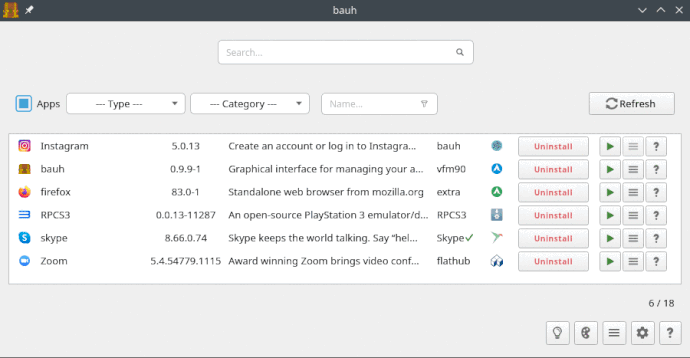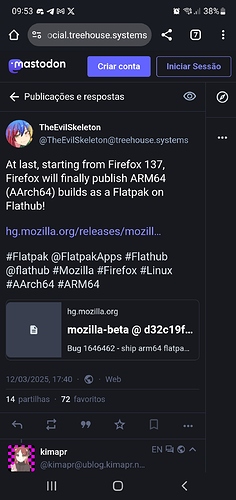Just a side note: With Bauh acu -y install bauh it gets really easy to see whats in that repo and what we can install.
Archlinux on Rock5b
Hi, I installed Arch Arm using kwankiu’s script. I picked the “recommended” kernel (now have 6.1.75-rockchip-ge21cf49ee9a4-dirty), and have gnome wayland. I installed chromium-mpp from acu (I believe it uses 7Ji’s repo).
I upgraded (pacman -Syu); is this recommended, or does this interfere with acu?
I also installed firefox-mpp from boogie’s repo.
Firefox does not play youtube videos; the player never really starts, just stucks. Chromium does play 4k 30fps from youtube reasonably, but there is like 600% cpu use (according to btop). At 60fps it struggles.
The guide at the start of this forum is from 2023, and a lot may have changed since. Is there an uptodate wiki I could follow to make the hardware accelerated video playback work properly?
I believe I have Panthor now, but not convinced that it is working properly.
inxi -G
Graphics:
Device-1: display-subsystem driver: rockchip_drm v: N/A
Device-2: rk3588-mali driver: panthor v: kernel
Device-3: rk3588-dw-hdmi driver: dwhdmi_rockchip v: N/A
Device-4: rk3588-dw-hdmi driver: dwhdmi_rockchip v: N/A
Display: wayland server: Xwayland v: 24.1.6 compositor: gnome-shell
v: 48.0 driver: N/A resolution: no compositor data resolution: 1: 3840x2160
2: 1600x1200
API: EGL v: 1.5 drivers: panthor,rknpu,rockchip,swrast
platforms: gbm,wayland,x11,surfaceless,device
API: OpenGL v: 4.5 compat-v: 3.1 vendor: mesa v: 25.0.2-arch1.2
renderer: Mali-G610 (Panfrost)
Info: Tools: api: eglinfo,glxinfo x11: xprop
So kernel + overlay? + mesa + driver + firmware? + blob? all have to align for the accelerated video to properly work, applications may also need to be patched properly (e.g. firefox vs firefox-mpp). What are the good combos for each driver? I believe there are three possible drivers: the closed source driver from Mali (libmali?), open source Panfrost, and open source Panthor, which is collabora’s contribution. Or which one do you recommend?
Cheers
make sure you have firefox-137-3. 137-1/2 had issues
and mpp-git 1.0.9
Thats mainline firefox it wont use mpp acceleration
pacman -Syu is the right way
is chrome://gpu showing video decoding as software or hardware?
Ok, its good. (When I tried upgrading radxa’s debian for the 5b with the relevant apt command, I caused a total disaster and lost network. Apparently I purged some network driver that looked to apt as an orphan package…)
Chromium shows software:
chrome://gpu:
Graphics Feature Status
=======================
* Canvas: Hardware accelerated
* Canvas out-of-process rasterization: Enabled
* Direct Rendering Display Compositor: Disabled
* Compositing: Hardware accelerated
* Multiple Raster Threads: Enabled
* OpenGL: Enabled
* Rasterization: Hardware accelerated
* Raw Draw: Disabled
* Skia Graphite: Disabled
* Video Decode: Software only. Hardware acceleration disabled
* Video Encode: Software only. Hardware acceleration disabled
* Vulkan: Disabled
* WebGL: Hardware accelerated
* WebGL2: Hardware accelerated
* WebGPU: Disabled
* WebNN: Disabled
...
I have the mpp version of chromium installed:
pacman -Ss chromium
...
7Ji/chromium-mpp 132.0.6834.159-1 [installed]
A web browser built for speed, simplicity, and security. Patched with Rockchip MPP support.
7Ji/libv4l-rkmpp-git 1.8.0.r1.5e73fca-1 [installed]
A rockchip-mpp V4L2 wrapper plugin for chromium V4L2 VDA/VEA, latest from git
boogie/libv4l-rkmpp-git 1.8.0.r1.5e73fca-1 [installed]
A rockchip-mpp V4L2 wrapper plugin for chromium V4L2 VDA/VEA, latest from git
And I do not have any flags. (I do not have ‘chromium-flags.conf’ file)
On x64 platform with an amd gpu I could use ‘vainfo’ to show hardware video acceleration capabilities. Is there any equivalent command for mali on arm?
If you upgrade to kernel 6.1.75 and stay with mesa-panfork you’ll have only software-rendering. What mesa-driver gives hardware acceleration in Wayland?
You can use default mesa package, or you can use mesa-panvk-git, your kernel should enable panthor instead of mali ddk, or you should be able to switch with a än overlay if kernel does not default to panthor
Dear boogiepop,
thank you for your answer!
The 6.1 kernel I tried:
linux-aarch64-rockchip-bsp6.1-joshua-git
The default mesa package should be this one:
mesa 1:25.1.1-2
Alternative driver:
mesa-panvk-git
The problem is:
My default driver with kernel 5.10 is mesa-panfork-git, which works very well.
I would line to update to kernel 6.xx because it fixes some important hardware issues for me. But I need hardware acceleration 
With panvk-git I’m not able to get hardware acceleration, it’s always software renderer LLVM ( Xfce, X11) and can’t start Wayland session with Xfce 4.20 (which works with kernel 5.10 and hardware acceleration, quite well, I know xfwm4 isn’t supported yet in Wayland)
If I install the default mesa driver, pacman deinstalls the panvk - after a reboot I can’t see the desktop screen, so there’re missing/wrong packages… 
Is there anything I missed concerning the packages (lib,…) what I could try? The best option as I read would stay on the main mesa driver. I would love to get this driver working, but don’t know how.
Is the main line mesa driver compatible to 6.1.75 & X11?
Can somebody please help me:
I did a new Arch-Installation with DE Xfce and kernel 5.10 but it seems that the system doesn’t recognize the RK3588 cpu (also actual linux-firmware package exists)
What do I need to install?
best wishes BM
What do you mean by “it doesn’t recognize the CPU”? Sounds like something that would prevent booting altogether.
I did a new Arch-Installation with DE Xfce and kernel 5.10 but it seems that the system >doesn’t recognize the RK3588 cpu
In about Xfce there’s no cpu mentioned, that’s unusual 
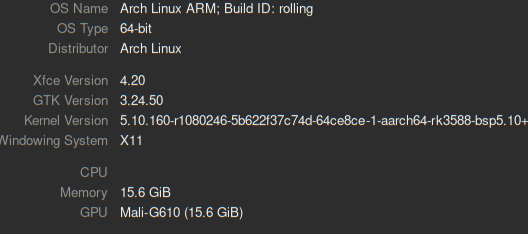
Base was an Arch-Image from 7ji which works very well.
package linux-firmware ist installed, thought that there’s everything in for recognizing the cpu
Side effect: I can’t get hw acceleration with mpv, which worked before without problems
error (ctrl+H): “hw decoding unavailable”
installed package from repo 7ji and boogiepop
mesa-panfork-git 23.0.0.devel.r164486.2e8aead0016-1
mali-valhall-g610-firmware g18p0.01eac0-4
mpp-git 1.0.10.r3980.e0e59e5c-1
mpv
mpv.conf with hwdec=rkmpp
When I installed the packages first, I missed setting up the video-group… I fixed this and -rdd the packages and re-installed them
Arch with Xfce, X11, kernel 5.10 worked before with another image without problems hw accelerated, maybe I missed something… I don’t know how to fix this…
could it be that you mean vpu instead of cpu?
Sorry, I don’t know. In the screen above cpu is empty which isn’t usual.
mpv -hwdec
mpp[1159]: mpp_platform: client 12 driver is not ready!
How can I fix this?
you can ignore that cpu thing, most likely xfce is failing to fetch details
in bsp kernel mpp has /dev/mpp_service device, which should be accessible by the logged in user.
So make sure that this device exists, if not you are using a wrong kernel.
If it exists make sure that logged in user has read write access to it. the mpp-git package sets access to necessary devices available for video group via udev rules: https://github.com/7Ji-PKGBUILDs/mpp-git/blob/master/60-mpp.rules
and in installation there should be warning you that you must add your active user to video group to make use of mpp
Dear boogiepop,
thank you for your help & assistance!
I upgraded linux-aarch64-rockchip-bsp6.1-joshua-git, deinstalled gpu-drivers for kernel 5.10 with -Rdd mesa-panfork-git mali-valhall-g610-firmware, installed pacman -Syu mesa-panvk-git and then getting wayland in my beloved xfce running (xfce wayland session). There’re some small issues but I don’t use many programs and they’re working fine and smooth.
mpv seems running hardware accelerated, when I am checking the task manager (4% cpu).
I have the same error messages as mentioned here from Baal
https://forum.radxa.com/t/guide-arch-linux-for-single-board-computers/26042/16
mpp[4712]: mpp_platform: client 12 driver is not ready!
● Video --vid=1 --vlang=eng (h264 3840x2160 29.97 fps) [default]
● Audio --aid=1 --alang=eng (aac 2ch 44100 Hz 196 kbps) [default]
mpp[4712]: mpp_info: mpp version: ac16b2c6 author: Yanjun Liao 2025-07-31 fix[h264e_api_v2]: Fix bit_real calc in skip mode
[ffmpeg/video] h264_rkmpp: An invalid frame was output by a decoder. This is a bug, please report it.
Error while decoding frame (hardware decoding)!
Using hardware decoding (rkmpp).
AO: [pipewire] 44100Hz stereo 2ch floatp
VO: [gpu] 3840x2160 drm_prime[nv12]
AV: 00:00:21 / 00:48:27 (1%) A-V: 0.000 Cache: 74s/146MB
Exiting… (Quit)
If there’ll be the 6.16 release for linux-aarch64-rk3588-collabora-git I’ll test it. Thanks again!
thats intersting, i dont get this error, i am assuming something might be wrong is some specific files.
I tested with https://test-videos.co.uk/bigbuckbunny/mp4-h264, can you share an example file that you get this error from? or test big buck bunny ie 1080p, 1MB one at the top?
Dear boogiepop,
sorry for confusing you I copied the output from Baal…
So with the bunny testfiles I got these results… but now I am back on kernel 5.10 and hardware acceleration works, nevertheless the mpp message
mpv --profile=fast --hwdec=rkmpp Big_Buck_Bunny_1080_10s_30MB.mp4
mpp[1832]: mpp_platform: client 12 driver is not ready!
● Video --vid=1 (h264 1920x1080 30 fps) [default]
File tags:
Artist: Blender Foundation 2008, Janus Bager Kristensen 2013
Comment: Creative Commons Attribution 3.0 - http://bbb3d.renderfarming.net
Composer: Sacha Goedegebure
Genre: Animation
Title: Big Buck Bunny, Sunflower version
mpp[1832]: mpp_info: mpp version: e0e59e5c author: nyanmisaka 2025-07-07 fix[vproc]: Fix unit tests cannot be disabled
Using hardware decoding (rkmpp).
VO: [gpu] 1920x1080 drm_prime[nv12]
V: 00:00:09 / 00:00:10 (99%)
Exiting… (End of file)
mpv --profile=fast --hwdec=rkmpp Big_Buck_Bunny_1080_10s_1MB.mp4
mpp[1859]: mpp_platform: client 12 driver is not ready!
● Video --vid=1 (h264 1920x1080 60 fps) [default]
mpp[1859]: mpp_info: mpp version: e0e59e5c author: nyanmisaka 2025-07-07 fix[vproc]: Fix unit tests cannot be disabled
Using hardware decoding (rkmpp).
VO: [gpu] 1920x1080 drm_prime[nv12]
V: 00:00:09 / 00:00:10 (100%) Dropped: 3
Exiting… (End of file)
works very well with the old kernel 5.10 (5.10.160-r1080246-5b622f37c74d-64ce8ce-1-aarch64-rk3588-bsp5.10+) and combo of mesa-panfork-git mali-valhall-g610-firmware
ffmpeg-mpp-git, mpp-git, mpv-mpp
I also tried this bunny test file:
mpv --profile=fast --hwdec=rkmpp Big_Buck_Bunny_1080_10s_1MB.mp4
mpp[3117]: mpp_platform: client 12 driver is not ready!
● Video --vid=1 (h264 1920x1080 60 fps) [default]
mpp[3117]: mpp_info: mpp version: ac16b2c6 author: Yanjun Liao 2025-07-31 fix[h264e_api_v2]: Fix bit_real calc in skip mode
Using hardware decoding (rkmpp).
VO: [gpu] 1920x1080 drm_prime[nv12]
V: 00:00:09 / 00:00:10 (100%)
Exiting... (End of file)
[bazsi@BazsAlarm Downloads]$It looks fine here.
Kernel: 6.1.75-rockchip-ge21cf49ee9a4-dirty
I don’t think I have the firmware, and just have normal mesa.
extra/mesa 1:25.1.7-1 [installed]
Open-source OpenGL drivers
boogie/ffmpeg-mpp 2:7.1.1-5 [installed]
Complete solution to record, convert and stream audio and video
boogie/libv4l-rkmpp-git 1.8.0.r3.c5bc0ae-1 [installed]
A rockchip-mpp V4L2 wrapper plugin for chromium V4L2 VDA/VEA, latest from git
boogie/mpp-git 1.0.10.r4005.ac16b2c6-1 [installed]
Rockchip VPU Media Process Platform (MPP) for hardware video decode latest revision from git
boogie/mpv-mpp 1:0.40.0-6 [installed]
a free, open source, and cross-platform media player