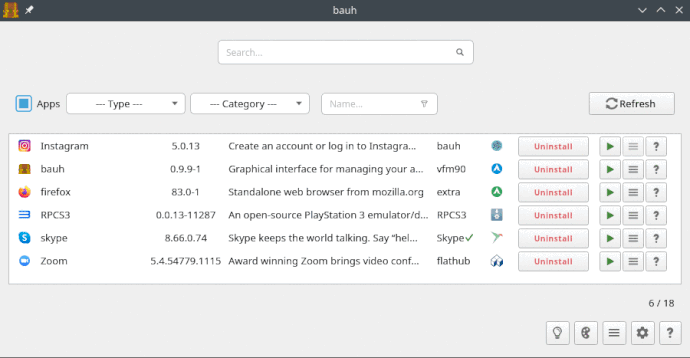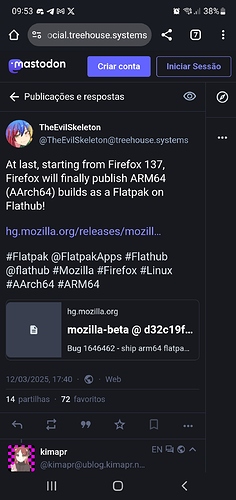Hi, I installed Arch Arm using kwankiu’s script. I picked the “recommended” kernel (now have 6.1.75-rockchip-ge21cf49ee9a4-dirty), and have gnome wayland. I installed chromium-mpp from acu (I believe it uses 7Ji’s repo).
I upgraded (pacman -Syu); is this recommended, or does this interfere with acu?
I also installed firefox-mpp from boogie’s repo.
Firefox does not play youtube videos; the player never really starts, just stucks. Chromium does play 4k 30fps from youtube reasonably, but there is like 600% cpu use (according to btop). At 60fps it struggles.
The guide at the start of this forum is from 2023, and a lot may have changed since. Is there an uptodate wiki I could follow to make the hardware accelerated video playback work properly?
I believe I have Panthor now, but not convinced that it is working properly.
inxi -G
Graphics:
Device-1: display-subsystem driver: rockchip_drm v: N/A
Device-2: rk3588-mali driver: panthor v: kernel
Device-3: rk3588-dw-hdmi driver: dwhdmi_rockchip v: N/A
Device-4: rk3588-dw-hdmi driver: dwhdmi_rockchip v: N/A
Display: wayland server: Xwayland v: 24.1.6 compositor: gnome-shell
v: 48.0 driver: N/A resolution: no compositor data resolution: 1: 3840x2160
2: 1600x1200
API: EGL v: 1.5 drivers: panthor,rknpu,rockchip,swrast
platforms: gbm,wayland,x11,surfaceless,device
API: OpenGL v: 4.5 compat-v: 3.1 vendor: mesa v: 25.0.2-arch1.2
renderer: Mali-G610 (Panfrost)
Info: Tools: api: eglinfo,glxinfo x11: xprop
So kernel + overlay? + mesa + driver + firmware? + blob? all have to align for the accelerated video to properly work, applications may also need to be patched properly (e.g. firefox vs firefox-mpp). What are the good combos for each driver? I believe there are three possible drivers: the closed source driver from Mali (libmali?), open source Panfrost, and open source Panthor, which is collabora’s contribution. Or which one do you recommend?
Cheers