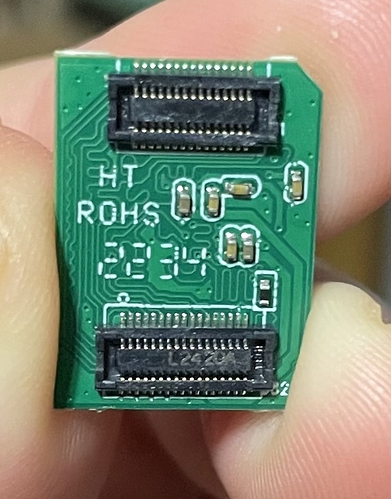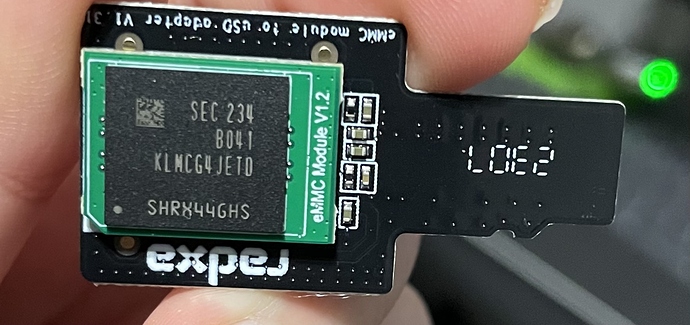Unfortunately those are not part of our rkr3.4 based kernel at the moment. Do you mean backporting?
5A corrupts eMMC (was 5A does not boot)
Armbian has been using rkr3.6/rkr4 for a long time, a user from discord has solved his emmc issue by reverting these two commits. But maybe you can cherry-pick them to rkr4 to see if it helps.
Switching to HS400ES mode does the trick.
So far so good with rkr4. I’ll keep tracking it.
I was also wondering why it’s commented out.
hs200: ok
hs400: err
hs400es: ok
rock@rock-5a:~$ sudo dmesg | grep mmc
[ 10.392417] dwmmc_rockchip fe2c0000.mmc: IDMAC supports 32-bit address mode.
[ 10.392446] dwmmc_rockchip fe2c0000.mmc: Using internal DMA controller.
[ 10.392458] dwmmc_rockchip fe2c0000.mmc: Version ID is 270a
[ 10.392513] dwmmc_rockchip fe2c0000.mmc: DW MMC controller at irq 77,32 bit host data width,256 deep fifo
[ 10.392663] dwmmc_rockchip fe2c0000.mmc: Looking up vmmc-supply from device tree
[ 10.393319] dwmmc_rockchip fe2c0000.mmc: Looking up vqmmc-supply from device tree
[ 10.393994] sdhci-dwcmshc fe2e0000.mmc: Looking up vmmc-supply from device tree
[ 10.394010] sdhci-dwcmshc fe2e0000.mmc: Looking up vmmc-supply property in node /mmc@fe2e0000 failed
[ 10.395976] sdhci-dwcmshc fe2e0000.mmc: Looking up vqmmc-supply from device tree
[ 10.395991] sdhci-dwcmshc fe2e0000.mmc: Looking up vqmmc-supply property in node /mmc@fe2e0000 failed
[ 10.418869] mmc_host mmc1: Bus speed (slot 0) = 400000Hz (slot req 400000Hz, actual 400000HZ div = 0)
[ 10.428029] mmc0: SDHCI controller on fe2e0000.mmc [fe2e0000.mmc] using ADMA
[ 10.461446] mmc0: Host Software Queue enabled
[ 10.461458] mmc0: new HS400 Enhanced strobe MMC card at address 0001
[ 10.461985] mmcblk0: mmc0:0001 064G02 58.2 GiB
[ 10.462131] mmcblk0boot0: mmc0:0001 064G02 partition 1 8.00 MiB
[ 10.462279] mmcblk0boot1: mmc0:0001 064G02 partition 2 8.00 MiB
[ 10.462537] mmcblk0rpmb: mmc0:0001 064G02 partition 3 4.00 MiB, chardev (237:0)
[ 10.465466] mmcblk0: p1
[ 12.913855] EXT4-fs (mmcblk0p1): mounted filesystem with writeback data mode. Opts: (null)
[ 13.707883] EXT4-fs (mmcblk0p1): re-mounted. Opts: commit=600,errors=remount-roOn ROCK 4 HS400ES was not working so it had to be changed to HS200. Granted RK3588 is different from RK3399 but I’d err on the safe side for now.
Better if you can send an internal ticket to Rockchip and investigate if it’s a kernel driver issue.
I would like to test the images.
When will we be able to dl the test images?
I think it would actually be better to enable HS400ES rather than bottlenecking the interface like this. And maybe also backport the DLL fixes from newer rkr to be safe.
If you still get reports of non-working eMMC, then it may be considered to force HS200.
Though the fact that the HS400 tuning algorithm only fails on 5A and not the 5B could mean there’s some hardware signal integrity issues.
FWIW, HS400ES is enabled on all other RK3588 boards.
EDIT: @GinKage reported on Discord that HS400ES does not fix the issue on rkr4 with his eMMC module.
@RadxaYuntian Additionally you might consider an inquiry to the linux-rockchip mailing list. So people can follow the discussion and upstream also profits from a possible fix making life easier for everyone.
Thank you for the valuable information. I also purchased Rock5A and a 64GB eMMC from allnetchana, and I am facing similar issues. I understand from reading this post that updating the kernel might solve the problem. While it may be off-topic for individual threads, could you please tell me how to update the kernel?
https://wiki.radxa.com/Rock5/guide/build-kernel-on-5b
I think this page provides instructions for building the kernel for Rock5B, but can I use it as it is? When I tried using “./build/mk-kernel.sh rk3588-rock-5a,” it resulted in an error. So, is it correct to use “./build/mk-kernel.sh rk3588-rock-5b” instead?
Kernel should be updated via normal system upgrade procedure, i.e sudo apt update && sudo apt full-upgrade. You could also run this command via our rsetup tool.
Understood! Thank you very much.
I will proceed with the formal release.
Will it take much longer to release the patched images?
Yes since QA reported some regressions.
Understood.
We will wait for the fix, as nothing can be done until the fix is in place.
Or, if there is anything we can do as a workaround, please let us know.
Attached is my 64gb Emmc module from allnet. When flashing radxa official Ubuntu it boots but then hangs when logging into desktop forever. When flashing Josh’s Ubuntu from GitHub it throws multiple errors on the installer. No issues whatsoever with microsd card… considering just returning emmc module and demanding a refund
So, at least two Samsung modules are confirmed to fail: KLMCG4JETD-B041 (64GB) and KLMAG1JETD-B041 (16GB).
I waiting for this issue to be fixed.
Is this an issue that still takes time?
We have released a new kernel, version 5.10.110-11, that contains the HS200 workaround. Please give this a try.
A new image will be released shortly.
The new -11 kernel allows me to write to my eMMC, thank you!
Just for notice… idk what HS mine runs but… l never had this issues its running armbian from the emmc since day one. I have the pink model.