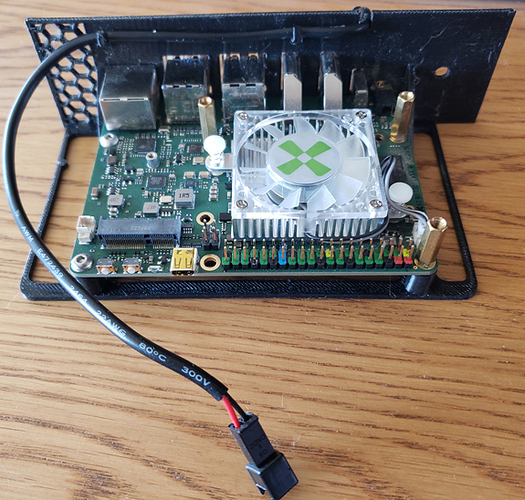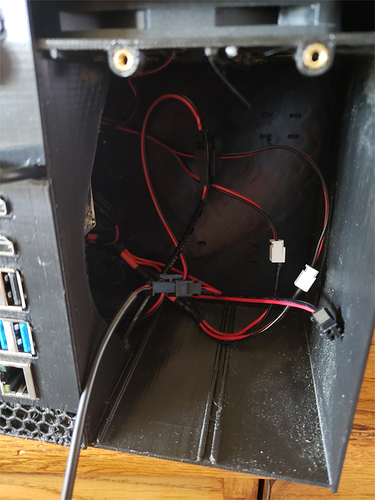@darkmode Very happy to see somebody actually made this! I like the blank panel - great idea. Your print looks really good - much better than mine. No ringing, sharp lettering, good corners. The honeycomb vents look really nice. Well done. One thing doing this case taught me was that I need to do a better job of tuning my printer (which I have subsequently done!).
Another mistake that I never remedied is that the holes for the heat-set inserts are a bit tight. Getting them set without melting/deforming the mounting posts can be a challenge. Go slow - keep your soldering iron at the cold-end of melting whatever filament you printed with.
My wiring/soldering is something of a hot mess. I am not skilled at that. For the most part the wires are too long and just stuffed into the back of the box and cable-tied to the small loops I left in the back. I had a lot of problems getting things even close to neat because my hands were too big to get into the space. Learning for next time: print the shell and the back panel separately and screw them together later. That way you can do all the wiring on the back panel and tie things down neatly before you put them together.
I would also beef up the mounts for the USB-C power cable (they are very fragile and break easily when snapping the cable in) and also add more of them along the bottom of the backplate to keep things neater.
That said, and please don’t judge the mess too harshly, pictures as requested: